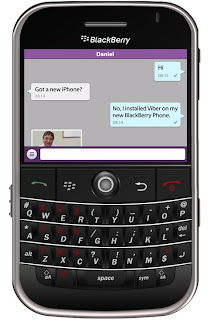
Viber team has released the Viber phone app for Blackberry Devices. We have been covering the progress of Viber for Blackberry since a long time as you must have noticed during our posts on Viber for Blackberry. Now that the Viber phone app is out for Blackberry smartphones, we have decided to collect all the frequent questions and their answers from our expertise as well as from replies by Viber team.
Viber for Blackberry FAQ
Here are the most frequent questions that we have seen by users who are using Viber on their Blackberry devices.
Question: Can I make cheap international calls or free phone calls using Viber for Blackberry?
Answer: We are not very excited to tell you that similar to its counterparts on other smartphones, such as iPhone and Android bases smartphones, Viber for Blackberry does not support VoIP and hence you can only send a text message or picture message to other Viber users.
Question: Can I text my friends who use Viber on iPhone or Android
Answer: Absolutely, Viber app lets you connect with all of the Viber users worldwide. As long as a user has Viber app installed on its phone, you can communicate with him/her using your Viber app. They might or might not have a Blackberry on their end.
Question: How to Download Viber app for Blackberry?
Answer: Viber for Blackberry is available from Blackberry AppWorld. You can download the application for free by visiting AppWorld.
Question: AppWorld is blocked in my country. How can I get Viber for my Blackberry phone?
Answer: Viber team has been very generous and they have taken care of this problem. You can download Viber for Blackberry from http://bit.ly/KqfdCC
Question: I do not see my friend(s) who use Viber in my contacts list. What should I do?
Answer: The answer from Viber team advises to first make sure that you have the updated version; second make sure that you are looking at contacts' list in Viber app and not on your phone; third, make sure the number stored in your phone's contact list is the number they used to register for Viber.
Hope these questions will help those who are looking for correct and quick answers. If you want us to add another question just leave a comment and we will include it here. If you don't have a smartphone but still want to use Viber then you can read the tutorial on how to get Viber for PC.
can i use viber free to nigeria
ReplyDelete