
Recently, on our post about using Google Voice without spending phone minutes, we received a comment where the reader wanted to make free phone calls using google Voice from his phone but without using phone minutes. The hack that we posted in that post was for using Google Voice from PC. That comment made us curious and today we bring you an application that you can use to make FREE Phone calls using Google voice over wifi or using data plan.
Google Voice without using phone minutes on iPhone
If you have an iPhone, iPod touch (2nd generation), iPod touch (3rd generation), iPod touch (4th generation), and iPad (Requires iOS 4.0 or later) you can download an application called TalkaTone from app store for FREE - download link. Talkatone lets you use your Google Voice account from your iPhone to make phone calls. You can use this application to make totally free calls to USA and Canada as well as for cheap international calls too.
How to use this application
Talkatone, simply out, is a google talk client that lets you chat and also talk with your gtalk buddies. Once you have downloaded and installed talkatone, you will see the following screen when you open it. After the very first screen you will be asked to enter your Google Voice account information.


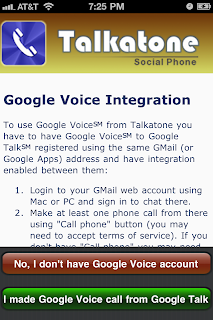
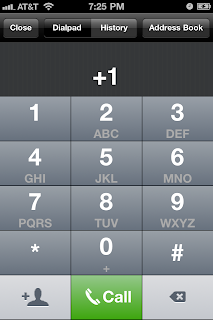
Google Voice without using phone minutes on iPhone
If you have an iPhone, iPod touch (2nd generation), iPod touch (3rd generation), iPod touch (4th generation), and iPad (Requires iOS 4.0 or later) you can download an application called TalkaTone from app store for FREE - download link. Talkatone lets you use your Google Voice account from your iPhone to make phone calls. You can use this application to make totally free calls to USA and Canada as well as for cheap international calls too.
How to use this application
Talkatone, simply out, is a google talk client that lets you chat and also talk with your gtalk buddies. Once you have downloaded and installed talkatone, you will see the following screen when you open it. After the very first screen you will be asked to enter your Google Voice account information.


Once you have entered your information you will see the screen where you get to choose if you already have the ability to make free calls or not. If yes, click on the green button - yes I made calls from Gmail, otherwise click on red and create a new google voice Account.
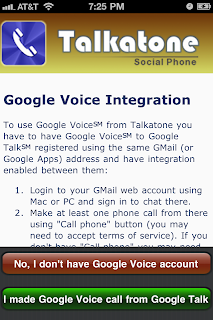
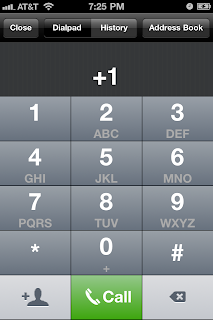
The only thing that is missing right now is the ability to text through this application. Hey, but at least you get to make free phone calls even from your iPod.
Perfect...!!! works great... Good job guys, as always!!!!
ReplyDeleteDear Anony,
ReplyDeleteThank you for checking it out and leaving your feedback.
Regards,
Team - Free Calls Hub
Hey Guys, any tips for blackberry?
ReplyDeleteI agree with anonymous above, I would love an alternative for blackberry...
ReplyDeleteDear Anony,
ReplyDeleteThere are official Google Apps for blackberry. You can download and use them to make outgoing calls/receive incoming phone calls through your phone. However, it will still cost you minutes as the calls are transferred over your wireless service provider's network. We will keep your request in mind and post as soon as we hear of an app for blackberry.
Regards,
Team - Free Calls Hub
Talkatone does not work with my 2nd generation iPod Software version not compatible error
ReplyDeleteDear Dliff,
ReplyDeleteI am afraid 2nd generation iPod touch is not compatibel with Talkatone. According to the talkatone team
"Talkatone relies on iOS4 VoIP backgrounding in order to receive messages and calls while Talkatone runs in background, so you need to have a multitasking-capable device. At this moment the following devices support multitasking:
iPhone 3GS
iPhone 4
iPod Touch 3rd generation
iPod Touch 4th generation
iPad
Note: We noticed that jailbreak may interfere with multi-tasking. We suspect that some jailbroken devices may disable WiFi/3G access if you send Talkatone to background."
Regards,
Team - Free Calls Hub